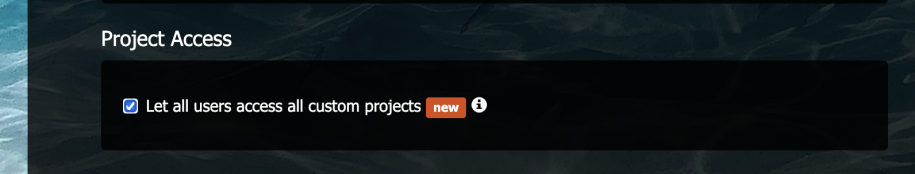In a recent update, Timesheetr got a new setting that instantly changes all the permissions on projects created inside of Timesheetr.
Timesheetr projects, are simply projects you create inside Timesheetr. The only other type of projects are Basecamp projects, where the permissions are handled on Basecamp itself.
Timesheetr projects are accessible by all regular Timesheetr users (your team members), unless you specifically removed them via Settings > Projects. But now you can change the way this works by unchecking one checkbox in the General settings.

Simply turn off this setting, to switch to no access by default. If someone still needs access to a custom project, you can visit Settings > Projects and click the person icon to add users to the project. Note that super admins will have access to all projects anyways.
Read more on the Timesheetr website.