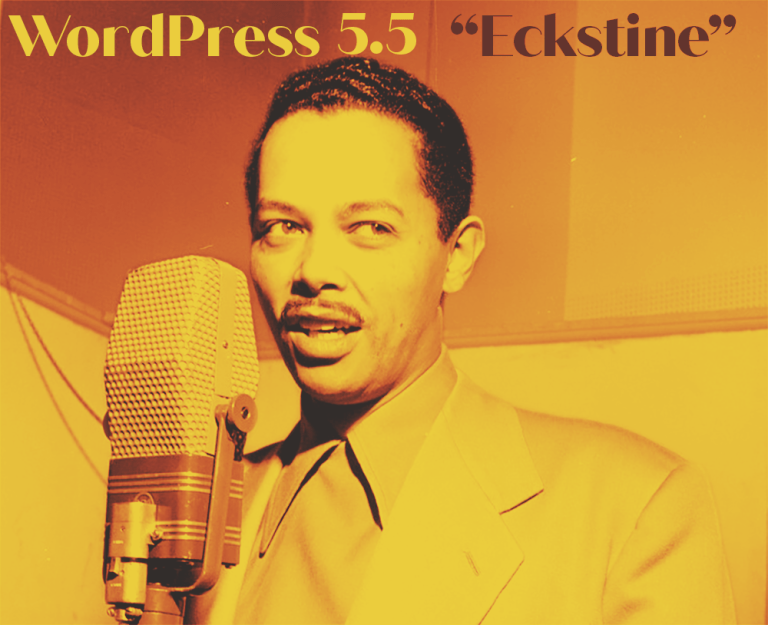[Upgrade issues? Check the downgrade plugin post]
Here it is! WordPress 5.5 “Eckstine” is finally released. The 39th version of WordPress is named after the jazz musician Billy Eckstine. You can download the latest version of WordPress or update in your dashboard.
With the new WordPress 5.5 “Eckstine”, your site gets new power as it is packed with major improvements and new features.
So let’s dive deep into the most notable new features and major changes with WordPress 5.5. “Eckstine”.
New Editor Features
Inline image editing – Crop, rotate and zoom photos inline right from image blocks
Block patterns – Building elaborate pages can be a breeze with new block patterns. Several are included by default.
Device previews – See how your content will look to users on many different screen sizes.
End block overwhelm. The new block inserter panel displays streamlined categories and collections. As a bonus, it supports patterns and integrates with the new block directory right out of the box.
Discover, install, and insert third-party blocks from your editor using the new block directory.
A better, smoother editing experience with:
Refined drag-and-drop
Block movers that you can see and grab
Parent block selection
Contextual focus highlights
Multi-select formatting lets you change a bunch of blocks at once
Ability to copy and relocate blocks easily
And, better performance
An expanded design toolset for themes.
Now add backgrounds and gradients to more kinds of blocks, like groups, columns, media & text
And support for more types of measurements — not just pixels. Choose ems, rems, percentages, vh, vw, and more! Plus, adjust line heights while typing, turning writing and typesetting into the seamless act.
XML sitemaps
XML Sitemaps are now included in WordPress and enabled by default. Google engineer Pascal Birchler said in the merge announcement “This core sitemaps feature aims to provide the base required functionality for the Sitemaps protocol for core WordPress objects, then enables developers to extend this functionality with a robust and consistent set of filters”.
Auto-updates for plugins and themes
When 5.5 rolls out, site owners can theoretically install plugins, forget about them, and still be safe because the plugins will be updated automatically.
Default Lazy Load Images in WordPress
WordPress 5.5 will make it a default option for all sites by adding the ‘loading’ attribute to img tag. This is an important performance bump that will save a lot of bandwidth and improve the performance of your WordPress site as well as for your WordPress hosting server.