⚠️ This is an older post. The current functionality may differ from the description in this post. Try Timesheetr today.
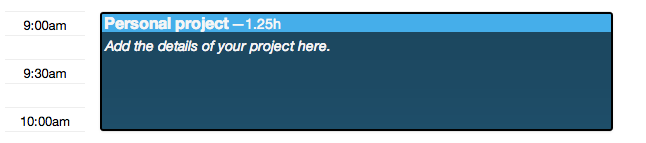
The new beta interface just went live today. You can preview it, by clicking on “test beta” in the menu bar, when you’re logged in.
A list of improvements:
- New interface to make it easier and quicker to enter time;
- Admin: Basecamp projects used to be client projects by default, but now you can change their project type, this means time savings for billing (you don’t have to mark internal projects as invoiced anymore) and a more accurate billable vs non-billable chart;
- Admin: No more hassle with billable, payable and break yes/no selectors, the most used combinations were figured out and what’s left is a simple, clean project type selector;
- Automatically displays early morning or evening hours if applicable (based on current time);
- Admins can see when Basecamp projects were synchronized;
- Improved performance pulling Basecamp projects. As Timesheetr grew we needed something more scalable;
- Bugfix for hourly browser notifications;
- HTML email notifications;
- Better drop down menus, that work on touch devices;
- Better support for touch devices;
- Print style sheet, so timesheet reports look good when printed;
- General layout improvements;
- Admin: Project Billing page shows hours per person, so you get an idea of who did what;
- Admin: Allow to remove a Basecamp or Basecamp Classic account;
- Admin: If you have multiple Basecamp accounts, you can now choose which one to synchronize with;
- Automatic activity tracking (bold time slots) so you roughly know when your computer was on;
- Admin: Remembers the planning group that you have activated;
- Timezone issue fixes;
- And many more bug fixes and improvements.